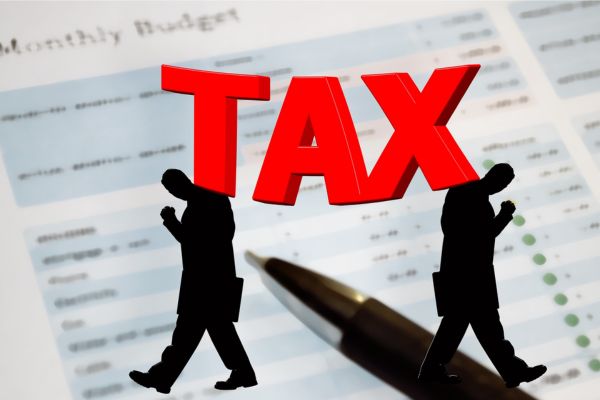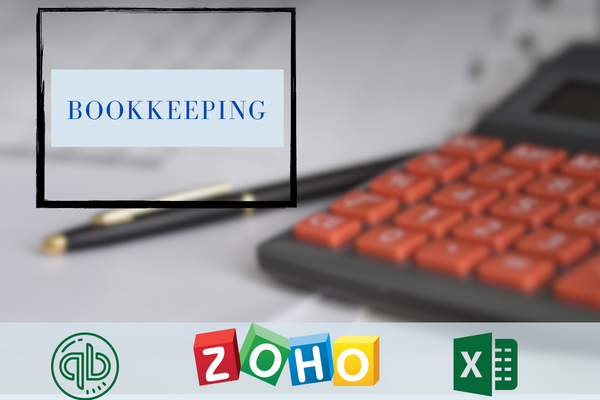<h3>II. Criteria for evaluating bookkeeping software</h3> <h4>A. User-friendly interface and ease of use</h4> When it comes to choosing the best bookkeeping software for your business, one crucial aspect to consider is the user-friendliness of the interface. A user-friendly interface ensures that you and your team can navigate the software easily and efficiently. Look for software that offers intuitive features, a clean design, and well-organized menus. A clear and logical layout can save you valuable time and minimize the learning curve for you and your staff.
Additionally, consider the ease of use in terms of data input and retrieval. The software should provide a streamlined process for entering financial information, generating reports, and accessing specific data. Features such as drag-and-drop functionality, autofill options, and customizable dashboards can greatly enhance the overall user experience.<h4>B. Features and functionalities</h4> Bookkeeping software should offer a comprehensive set of features and functionalities to effectively manage your financial records. Look for key features such as general ledger management, invoicing and billing, expense tracking, bank reconciliation, and financial reporting. These features will help you track income and expenses, reconcile accounts, and generate reports that provide valuable insights into your business’s financial health.
Furthermore, consider additional features that can streamline your bookkeeping processes. For example, integration with other business tools such as payroll software or CRM systems can facilitate data transfer and reduce manual entry. Automated features like recurring transactions, scheduled reporting, and data backup can save you time and ensure the accuracy and security of your financial data.<h4>C. Integration with other business tools</h4> Efficient bookkeeping often relies on the seamless integration of various business tools. When evaluating bookkeeping software options, consider how well they integrate with other software applications you use, such as payment processors, inventory management systems, or tax software.
Integration capabilities can streamline workflows and minimize duplicate data entry. For example, bookkeeping software that integrates with your e-commerce platform can automatically import sales data and update your financial records. This not only saves time but also reduces the risk of errors associated with manual data entry.
Before making a decision, research the available integrations for each bookkeeping software option you are considering. Check if they offer pre-built integrations or have an open API that allows for custom integrations. The more seamless the integration possibilities, the more efficient and effective your overall business operations will be.<h4>D. Security and data protection</h4> As bookkeeping involves handling sensitive financial information, security and data protection should be top priorities. When evaluating bookkeeping software, consider the security measures in place to protect your data from unauthorized access, loss, or corruption.
Look for software that offers encryption protocols, secure data storage, and regular backups. Additionally, check if the software adheres to industry standards and regulations, such as PCI DSS (Payment Card Industry Data Security Standard) compliance for handling credit card information.
Read reviews and testimonials from other users to gauge their experiences with the software’s security features. Pay attention to any incidents or breaches reported and how the software provider responded to them. Remember, robust security measures are crucial to safeguarding your business’s financial data and maintaining the trust of your clients and stakeholders.<h4>E. Pricing and affordability</h4> Pricing is an essential factor to consider when choosing the best bookkeeping software for your business. Take the time to understand the pricing structure of each software option and evaluate it in relation to your budget and needs.
Some software providers offer tiered pricing plans based on the number of users or the level of functionality required. Determine whether the pricing aligns with your business size and growth projections. It’s important to find a balance between affordability and the features and capabilities that are critical for your business
operations.
Consider not only the initial cost but also any additional fees or hidden charges that may be associated with the software. For example, some software providers may charge extra for customer support or for accessing advanced features. Take these factors into account when evaluating the overall affordability of the software.
Furthermore, consider the scalability of the pricing plans. As your business grows, you may need to upgrade to a higher-tier plan or add more users. Ensure that the software offers flexible pricing options that can accommodate your future needs without breaking the bank.
It’s also worth exploring if the software provider offers a free trial or a money-back guarantee. This allows you to test the software firsthand and assess its suitability for your business before making a financial commitment.