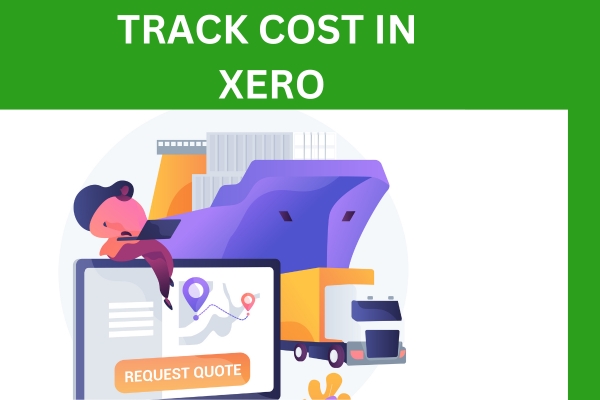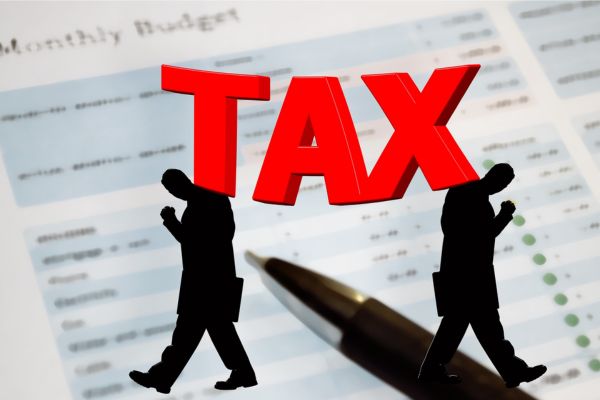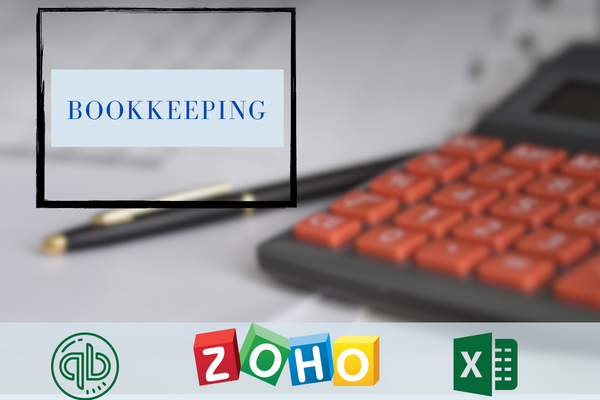Xero is a powerful accounting software that helps businesses manage their financials effectively. Tracking costs in Xero is an essential aspect of maintaining accurate records and gaining insights into your business’s expenses. In this article, we will explore the different methods and features provided by Xero to track costs efficiently.
Understanding Cost Tracking
Cost tracking involves monitoring and recording all the expenses incurred by a business. It helps in analyzing and controlling costs, identifying cost-saving opportunities, and making informed financial decisions. Xero provides several features and functionalities to streamline cost-tracking processes.
Setting Up Cost Tracking in Xero
To start tracking costs in Xero, you need to ensure that your chart of accounts is properly set up. The chart of accounts is a comprehensive list of all the accounts used in your business, such as income, expenses, assets, and liabilities. By organizing your accounts correctly, you can categorize expenses effectively and generate accurate reports.
Categorizing Costs
In Xero, you can categorize costs by creating specific accounts or using predefined account codes. This allows you to classify expenses based on different categories, such as office supplies, travel expenses, utilities, or marketing costs. By assigning the appropriate account codes to each expense, you can track and analyze your spending habits more efficiently.
Creating Expense Claims
If you or your employees incur business-related expenses that need to be reimbursed, Xero enables you to create and manage expense claims. With this feature, you can easily record and track all the expenses incurred by individuals within your organization. This helps in maintaining transparency and ensures that reimbursements are processed accurately.
Managing Supplier Invoices
Xero simplifies the process of managing supplier invoices by allowing you to enter and track them electronically. When you receive an invoice from a supplier, you can easily create a new bill in Xero, enter the relevant details, and attach any supporting documents. This not only streamlines your accounts payable process but also helps you keep track of outstanding payments and due dates.
Tracking Billable Expenses
For businesses that provide services or billable expenses to clients, Xero offers a convenient way to track and invoice these costs. You can record billable expenses against specific projects or clients, ensuring that all the costs are accurately allocated. Xero also allows you to generate invoices directly from billable expenses, saving time and reducing manual data entry.
Allocating Costs to Projects
If you work on multiple projects or want to track expenses associated with specific jobs, Xero’s tracking categories feature comes in handy. You can set up tracking categories for different projects, departments, or locations and assign expenses to the relevant category. This enables you to monitor costs and profitability on a project-by-project basis.
Generating Reports
Xero provides a range of customizable reports that give you detailed insights into your business’s financial performance. You can generate expense reports, profit and loss statements, cash flow statements, and more. These reports help you analyze your spending patterns, identify areas of improvement, and make informed financial decisions.
Integrating Third-Party Apps for Cost Tracking
To enhance your cost-tracking capabilities, Xero integrates with various third-party apps and services. These apps offer additional features like receipt scanning, mileage tracking, expense approvals, and more. By integrating these apps with Xero, you can automate data entry, streamline workflows, and gain even more visibility into your costs.
Best Practices for Effective Cost Tracking
To make the most of Xero’s cost-tracking features, consider implementing the following best practices:
Regularly review and reconcile your accounts to ensure accuracy.
Use the “find and recode” feature to correct any miscategorized expenses.
Set up bank rules to automatically categorize recurring expenses.
Train your staff on proper expense entry and coding practices.
Keep track of tax-related expenses separately for easier reporting.
Ensuring Accuracy and Compliance
Accurate cost tracking is crucial for financial reporting and compliance purposes. Ensure that you follow proper accounting standards and guidelines when categorizing expenses. Regularly reconcile your accounts and verify that the recorded expenses align with the supporting documents. This ensures the integrity of your financial records and simplifies audits or tax filings.
Streamlining Cost Tracking with Automation
Xero offers various automation features that can significantly streamline your cost-tracking processes. You can set up bank feeds to automatically import transactions into Xero, reducing manual data entry. Additionally, you can leverage Xero’s rules and reminders to automate the categorization and tracking of recurring expenses. Automation saves time, minimizes errors, and allows you to focus on more strategic aspects of your business.
Common Challenges and Troubleshooting
While Xero provides robust cost-tracking capabilities, you may encounter certain challenges or issues. Some common challenges include duplicate entries, incorrect account coding, and syncing errors with third-party apps. To troubleshoot these problems, refer to Xero’s comprehensive help guides, consult with Xero support, or seek assistance from an accounting professional.
Can I track costs for multiple business entities in Xero?
Yes, Xero allows you to manage multiple business entities within a single account. You can set up separate tracking categories or use the different charts of accounts for each entity to track costs accurately.
Is Xero suitable for small businesses?
Absolutely! Xero caters to businesses of all sizes, from freelancers and startups to established enterprises. Its scalable features and user-friendly interface make it an ideal choice for small businesses.
Can I import expenses from external systems into Xero?
Yes, Xero supports importing expenses from external systems. You can use CSV or Excel files to bulk import expenses, saving time and effort.
Can I customize the expense categories in Xero?
Yes, Xero allows you to customize the expense categories according to your business needs. You can create new accounts or modify existing ones to align with your expense classification requirements.
Does Xero provide mobile apps for expense tracking?
Yes, Xero offers mobile apps for both iOS and Android devices. You can easily track and manage your expenses on the go, capturing receipts and recording expenses in real time.