QuickBooks is a versatile accounting software that goes beyond managing your financial transactions. QuickBooks inventory management works by tracking the flow of goods into, out of, and within a business. It helps businesses to:
- Track inventory levels
- Set reorder points
- Generate inventory reports
- Make better decisions about inventory
To use QuickBooks for inventory management, businesses need to:
- Set up inventory tracking in their account settings. This can be done by going to Settings > Products and Services and turning on Track quantity and price/rate.
- Add their inventory items to QuickBooks. This can be done by going to Products and Services and clicking New. Businesses should enter the name, description, and other details for each inventory item.
- Set reorder points for their inventory items. This can be done by going to Products and Services and clicking Edit for the inventory item they want to update. Under Inventory Information, businesses should enter the Reorder point.
- Track their inventory levels by entering sales and purchase transactions. This can be done by going to Sales > Create Sales Receipt or Expenses > Create Bill. Businesses should enter the quantity of each inventory item that is sold or purchased.
- Generate inventory reports to track their inventory activity and make better decisions about inventory. This can be done by going to Reports > Inventory. Businesses can choose from a variety of inventory reports, such as the Inventory Valuation Report, Inventory Stock Status Report, and Inventory Summary Report.
QuickBooks inventory management works by automatically updating inventory levels as sales and purchase transactions are entered. This helps businesses to ensure that their inventory levels are accurate and that they have enough stock on hand to meet customer demand.
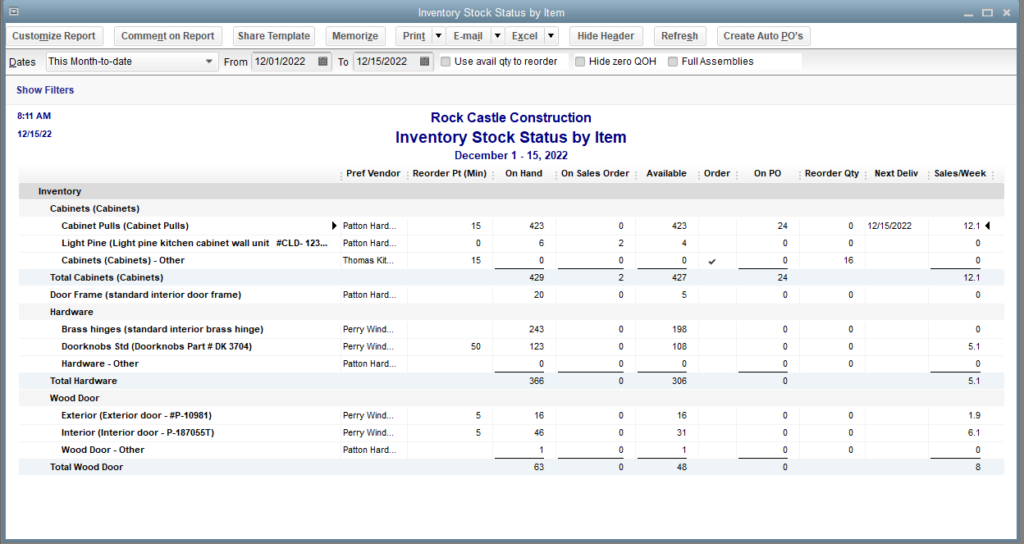
What are the benefits of using QuickBooks for inventory management?
There are many benefits to using QuickBooks for inventory management, including:
- Accuracy: QuickBooks automatically updates your inventory levels as you enter sales and purchase transactions, which helps to ensure that your inventory levels are accurate.
- Efficiency: QuickBooks can save you time and effort by automating many of the tasks involved in inventory management, such as tracking inventory levels, generating reports, and setting reorder points.
- Scalability: QuickBooks can scale to meet the needs of businesses of all sizes. Whether you are a small business with just a few inventory items or a large business with thousands of inventory items, QuickBooks can help you manage your inventory efficiently.
How do I get started with QuickBooks inventory management?
To get started with QuickBooks inventory management, you will need to:
- Set up inventory tracking in your account settings.
- Add your inventory items to QuickBooks.
- Set reorder points for your inventory items.
- Start tracking your inventory levels by entering sales and purchase transactions.
- Generate inventory reports to track your inventory activity and make better decisions about inventory.
Some common mistakes to avoid with QuickBooks inventory management
- Not setting up inventory tracking in your account settings.
- Not adding all of your inventory items to QuickBooks.
- Not setting reorder points for your inventory items.
- Not entering sales and purchase transactions regularly.
- Not generating inventory reports regularly.
Can QuickBooks handle large inventories?
Yes, QuickBooks can manage inventories of varying sizes, making it suitable for both small businesses and larger enterprises.
How often should I update my inventory in QuickBooks?
Regular updates are crucial. Ideally, you should update your inventory every time there is a stock movement, such as a sale, return, or new purchase.
Can I integrate QuickBooks with my online store?
Yes, QuickBooks can be integrated with the most popular e-commerce platforms, streamlining your online sales and inventory management.
What reports can I generate with QuickBooks Inventory Management?
You can generate various reports, including inventory valuation, sales by product or service, and more to gain insights into your business.
Is QuickBooks Inventory Management suitable for businesses with multiple locations?
Absolutely. QuickBooks allows businesses with multiple locations to efficiently manage their inventory across all sites, improving overall coordination and efficiency.
Conclusion
QuickBooks inventory management is a powerful tool that can help businesses of all sizes to track inventory levels, generate reports, and make better decisions about inventory. By following the tips in this article, businesses can avoid common mistakes and get the most out of QuickBooks inventory management.



