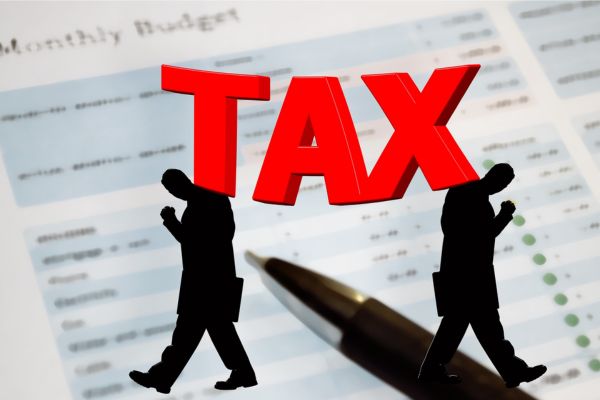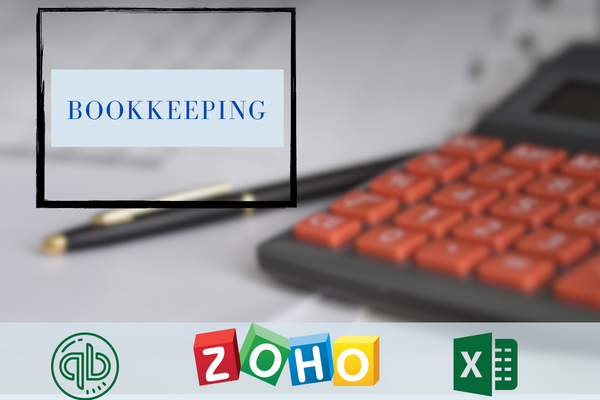Xero accounting software has become increasingly popular among businesses due to its user-friendly interface and comprehensive range of features. Designed to streamline financial management processes, Xero offers a robust platform that allows businesses to efficiently handle their accounting needs. Xero accounting software is a cloud-based platform that offers a wide range of features to simplify financial management for businesses. It provides a user-friendly interface and powerful tools that enable businesses to efficiently handle their accounting processes.
What is the best cloud platform service?
One of the standout Xero features is its cloud-based platform. This means that users can access their financial data from anywhere, at any time, as long as they have an internet connection. The cloud-based nature of Xero allows for real-time collaboration with team members and provides the flexibility needed for businesses that operate in multiple locations.
What is a Bank Reconciliation
Xero simplifies bank reconciliation by automatically importing and categorizing bank transactions. This feature saves businesses valuable time that would otherwise be spent on manual data entry. With bank reconciliation in Xero, businesses can easily match transactions, identify discrepancies, and ensure accurate financial records.
Invoicing and Accounts Receivable
Creating and managing invoices is a breeze with Xero’s invoicing and accounts receivable feature. Users can customize professional-looking invoices, send them to clients, and track payment statuses. Xero also offers automated invoice reminders, making it easier for businesses to get paid on time and improve cash flow.
Where can I track my expenses?
Xero provides a convenient way to track expenses and manage accounts payable. Users can capture receipts digitally, categorize expenses, and reconcile them with bank transactions. The software also allows businesses to schedule and make payments, ensuring timely settlement of bills and reducing the risk of missed payments.
What is Financial Reporting and Analysis
Xero offers robust financial reporting and analysis tools that provide businesses with insights into their financial performance. Users can generate various reports, such as profit and loss statements, balance sheets, and cash flow statements. These reports help businesses make informed decisions, identify trends, and monitor their financial health.
What is the goal of inventory management?
For businesses that deal with inventory, Xero provides inventory management capabilities. Users can track stock levels, manage purchase orders, and receive notifications when inventory needs to be replenished. This feature ensures businesses have better control over their inventory and helps prevent stockouts or overstocking.
Payroll Management
Xero’s payroll management feature simplifies the process of paying employees. Users can calculate wages, manage employee details, and generate pay stubs. The software also handles tax calculations and submissions, ensuring businesses remain compliant with payroll regulations.
What is integration as a capability?
Xero seamlessly integrates with a wide range of third-party applications, such as payment gateways, CRM systems, and e-commerce platforms. This integration capability allows businesses to streamline their operations by connecting different software tools and automating workflows.
What is Data Security
Data security is a top priority for Xero. The software utilizes advanced encryption and security protocols to safeguard financial information. Regular data backups and secure servers ensure that businesses’ data is protected from loss or unauthorized access.
How do you meet the mobile accessibility needs of your audience?
With the Xero mobile app, users can manage their finances on the go. The mobile app provides access to key features, such as invoicing, expense tracking, and financial reporting. This mobility enables business owners and managers to stay connected and make informed decisions wherever they are.
How do you integrate a third-party API?
Xero’s marketplace offers a vast selection of third-party apps that can extend the functionality of the software. Users can integrate apps for specific business needs, such as project management, time tracking, or inventory control. This flexibility allows businesses to tailor Xero to their unique requirements.
What does customer support mean?
Xero provides excellent customer support through various channels, including live chat, email, and a comprehensive knowledge base. Users can get assistance with software-related issues or seek guidance on accounting practices. The responsive support team ensures that businesses can resolve any queries or concerns promptly.
How do I choose the right price?
Xero offers different pricing plans to cater to businesses of all sizes. The plans vary in terms of features and the number of users. This flexibility allows businesses to choose a plan that aligns with their needs and budget.
Is Xero suitable for small businesses?
Xero is suitable for businesses of all sizes, including small businesses. Its flexible pricing options and scalable features make it a popular choice for startups and growing enterprises.
Can I access Xero on my mobile device?
Yes, Xero has a mobile app available for both iOS and Android devices. The mobile app allows users to manage their finances on the go.
Can Xero integrate with other software applications?
Yes, Xero offers integration capabilities with a wide range of third-party applications. This allows businesses to streamline their workflows and connect different software tools.
How secure is my data in Xero?
Xero takes data security seriously and employs industry-standard measures to protect your financial information. This includes encryption, regular data backups, and secure servers.
Does Xero offer customer support?
Yes, Xero provides customer support through various channels, including live chat, email, and a comprehensive knowledge base. Their support team is responsive and ready to assist with any inquiries or issues.